The ethernet cable tracer is a device for locating and identifying Ethernet cables in a network. The receiver has a range of no less than 3000m on the RJ11 port and 100m on the RJ45 port. It is possible to locate the target cable quickly and accurately with the sisco ethernet cable tester.

- Receiver RJ45 interface for short-circuit/break/sequence detection of network cables.
- Transmitter RJ45 interface for line finding/pair detection of network cables.
- The transmitter RJ11 interface is used to detect the working status of the telephone, the positive and negative level, and the metal wire seeking interface.
- The ethernet cable tracer has a Micro USB interface and is equipped with a 3.7V 1050mAh rechargeable battery and USB charging function, which effectively extends the life of the product and the battery, and is environmentally friendly and reliable.
- The headset can be used in noisy environments to avoid external interference.
Application
The network cable tester is an essential tool used in the field of network and data communication systems. It is primarily used to test the continuity, connectivity, and performance of network cables and wiring. A network cable tester is commonly used in different industries, including IT, telecommunications, security systems, and home automation.
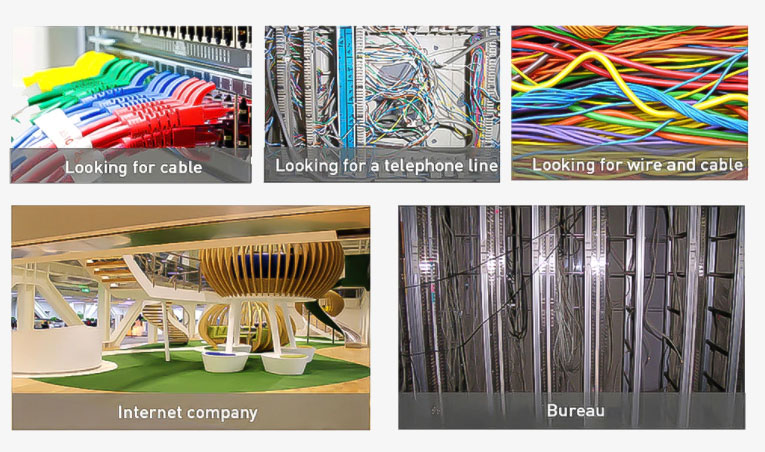
| Model | SISCO-UT683 | ||
| Transmitter | Port Blinking | Pinpointing the cable on the switch based on the blinking frequency | Frequency 0.3Hz |
| Line finding Function | Signal strength greater than 3V Peak-Peak load 600 ohms.Signal frequency: 125KHz | Oscilloscope measurement | |
| Line Matching Function | Line sequence test | 9 green LEDs, indicating line length 300 | |
| Line sequence test with fast and slow speeds (fast: 2 Hz, slow: 1 Hz) | √ | ||
| Network cable: shielded/unshielded indication | √ | ||
| Conductivity Testing | 10kΩ | √ | |
| Polarity Testing | Test range: DC: +5V-+70V or -70V~-5V | √ | |
| Ringing Test | √ | ||
| Low Power Alert | ≤ 3.4V (power yellow light flashes at 1Hz when low), < 3.0V forced shutdown | √ | |
| Input Protection | 60VDC | DC protection | |
| Operating Current | Line pair current 30mA, line seek plus port flashing max 100mA | Continuous operating time > 8 hours | |
| Auto Shut-Off | Automatic shutdown after 60 minutes of no signal detection | 3.7V supply | |
| Power Supply Battery | 1050mAh rechargeable lithium battery, 500mA charging current | ||
| Receiver | Line Finding function | RJ11 port tracing distance ≥3000m, RJ45 port tracing distance ≥100m | H-rank 90dB, M-rank 80dB, L-rank 70dB |
| NCV Function | Measurement voltage range 40-1000VAC, LED, speaker indication | ||
| Torch | 10cm illumination > 200Lux | Torch can be switched on or off individually | |
| Headphone Jack | 3.5mm headphone jack | Speaker disconnects automatically when headphones are inserted | |
| Input Impedance | ≥100MΩ | Cord finding and NCV are inductive | |
| Low Battery Alert | ≤ 3.3V, ≤ 3.0V forced shutdown | √ | |
| Working Current | Only open torch current 25mA, 200mA when seeking line maximum volume | Continuous working time > 5 hours | |
| Automatic Switch-Off | Automatic shutdown after 10 minutes without detecting a signal | ||
| Power Supply Battery | 1050mAh rechargeable lithium battery with 500mA charging current | 3.7V supply | |
| Usage Environment | Operating Temperature | -10°C to 50°C | |
| Storage Temperature | -20°C to 60°C | ||
| Operating Humidity | 20~75% RH (N.C) | ||
| Storage Humidity | 10~90% RH (N.C) | ||
| Altitude | ≤2000m | ||
| Certification | CE, RoHs | √ | |
Dimension (Unit: mm)

Q1: What is a network cable tester?
A1: A network cable tester is a device used to verify the integrity of network cabling, including Ethernet cables and phone lines. It can identify wiring faults, connectivity issues, and measure cable length.
Q2: Why do I need a network cable tester?
A2: A network cable tester is an essential tool for network technicians, IT professionals, and anyone who works with network cabling. It helps to troubleshoot problems quickly and accurately, saving time and money. By using a network cable tester, you can ensure that your network is running smoothly and efficiently.
Q3: What features do network cable testers need?
A3: When choosing a network cable tester, it's important to consider the features that will be most useful for your needs. Look for a tester that can detect open, short, and miswired cables, as well as measure cable length. It should have an easy-to-read display and be able to work with different cable types. Some testers also offer additional features, such as tone generation and tracing, which can be useful for more complex networks.
Tips: How to test the ethernet cable connection?
- Use a network cable tester: A cable tester is a device that helps to diagnose issues with ethernet cables. It checks for continuity, shorts, and miswiring. Connect the cable tester to both ends of the ethernet cable and run the test.
- Use a laptop or computer: Connect one end of the ethernet cable to the LAN port on your computer or laptop and the other end to the router or switch. If the cable is working correctly, the computer should automatically detect the connection.
- Check the LED lights: Most routers and switches have LED lights that indicate the status of the ethernet connection. If the LED lights are on, it means that the connection is working correctly.
Thank you for buying industrial test and measurement equipment on SISCO.com, all products sold by SISCO and the partner cover a 12 months warranty, effective from the date of receiving the products.
What is covered?
SISCO is responsible for providing free spare parts, and free technical support to assist the customer to repair the defective products until the problem is solved.
What is not covered?
- Product purchased from anyone other than a SISCO store or a SISCO authorized reseller.
- Expendable parts.
- Routine cleaning or normal cosmetic and mechanical wear.
- Damage from misuse, abuse or neglect.
- Damage from use of parts other than SISCO approved.
- Damage from use outside the product’s usage or storage parameters.
- Damage from use of parts not sold by SISCO.
- Damage from modification or incorporation into other products.
- Damage from repair or replacement of warranted parts by a service provider other than a SISCO authorized service provider.
- Damage caused by the application environment not meeting the product usage requirements and the failure to perform preventive maintenance.

