Network cable testers play a vital role in maintaining and optimizing network performance. However, even the most advanced network cable testers can fail. In this article, sisco shop will cover some common network cable tester malfunctions and provide detailed troubleshooting steps to help you quickly get your equipment back up and running.
Why Do Faults Occur?
A network cable tester is a device used to evaluate and ensure the performance of network cable connections. Failures can occur within the tester itself or at other points in the testing process.
- First of all, a hardware failure may be one of the root causes of the problem. Damage to the network cable tester, circuit boards, or connectors may cause the network cable tester to not work properly. This can be caused by prolonged use, physical damage, or manufacturing defects.
- Secondly, firmware or software issues can also lead to network cable tester failure. Firmware is the software embedded in the tester and is responsible for controlling the various functions of the device. If the firmware has errors, or bugs, or is not updated promptly, it may lead to inaccurate test results or the tester may not function properly.
- Third, misuse is a common problem. Network cable testers often have complex features and settings that can lead to inaccurate test results if the operator does not use or set up the network cable tester correctly. This includes selecting the wrong test mode, setting incorrect test parameters, and so on.
- In addition, environmental factors may also have an impact on the performance of the network cable tester. For example, environmental factors such as high or low temperature, excessive humidity, and electromagnetic interference may interfere with the normal operation of the network cable tester. Finally, problems with the network cable itself may also lead to erroneous results from the tester. Problems such as broken circuits, short circuits, and damaged cables may affect the accuracy of the network cable tester.
Troubles and Solutions
Unable to Power On
- Possible causes: power supply failure, battery damage, power cable connection problems
- Troubleshooting steps: Check if the power cord is properly connected. Try replacing the battery or using an alternative power adapter. If the network cable tester has more than one power option (battery and power adapter), try using another power source.
Blurry Screen or No Display
- Possible causes: Display screen failure, connection cable problem, internal component failure
- Troubleshooting steps: Check that the connection cable is securely attached. Try connecting the network cable tester to another monitor to determine if the problem is with the network cable tester or the monitor. Restart the network cable tester to see if the display problem is resolved.
Inaccurate Test Results
- Possible causes: Network cable tester calibration problem, tester device damage, test environment interference.
- Troubleshooting steps: Check if the network cable tester needs to be calibrated and follow the instructions in the user manual. Place the network cable tester in a low-interference environment for testing. Try testing with different functions of the network cable tester to ensure that the problem is not with a specific function.

Connection not Recognized Correctly
- Possible causes: Damaged connector, faulty cable, network cable tester interface problem
- Troubleshooting steps: Check that the connector is clean and not physically damaged. Troubleshoot cable faults by testing with cables that are known to work properly. If the network cable tester has more than one test interface, try testing with another interface.
Software Crashes or Does Not Respond
- Possible causes: Unstable software version, memory problems, operating system compatibility issues
- Troubleshooting steps: Make sure to use the latest version of the network cable tester software. Check the memory status of the network cable tester to make sure there is enough available memory.
Caution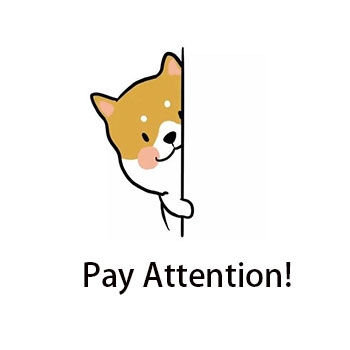
Ensure that the network cable tester software is compatible with the operating system, if not, try to install the appropriate version or update the operating system. First, make sure the network cable tester is properly connected. Check that cable connections, connectors, and plugs are secure and that they are connected in the correct order. Use the proper test instrument and the proper test cable.
Next, check the power and battery status of the test instrument to ensure that the battery is fully charged or connected to a stable power source. A low battery may result in inaccurate test results. Before performing the test, check the network cables for physical damage. Check for visible cuts, breaks, or bends in the cable, which may affect signal transmission. Also, note that the connectors are clean and free of dirt or oxidation.
When performing tests, ensure that the correct test mode and parameters are selected; different types of cables and networks require different test settings, and improper selection may lead to incorrect results. During the test, pay attention to the information displayed by the network cable tester. Abnormal data, waveforms, or signals may indicate a problem. Compare test results with standard values to ensure the accuracy of the test instrument.
Finally, calibrating and maintaining network cable testers regularly and keeping network cable testers in good condition can improve test accuracy and reliability. Follow the manufacturer's maintenance recommendations for regular calibration and inspection. By strictly following these precautions, network cable tester troubleshooting can be performed effectively to ensure stable and efficient network operation.
By carefully checking and troubleshooting the above possible causes of failure, you should be able to solve the problem with your network cable tester. If the problem is still not resolved after performing the above steps, it is recommended to contact the manufacturer's technical support team for further assistance. sisco.com can provide you with timely troubleshooting-related consulting services to help you answer your questions and ensure that the network cable tester works optimally in network maintenance to safeguard the stability and performance of your network.

