The 60 MHz PC oscilloscope with 100 MSa/s sampling rate, a quad-channel ultra-thin design, only half the thickness of an ordinary oscilloscope, is easy to carry. Virtual instrument technology (VI) is to use high-performance modular hardware, combined with efficient and flexible software to complete various testing, measurement and automation applications.

PC oscilloscope interface details
- USB interface
- Channel 1 signal input
- Channel 2 signal input
- External trigger input, trigger output or pass/fail output
- Probe compensation
- Lan network port configuration

Support SCPI
- Support SCPI secondary development
- Shock isolation function to protect the safety of computers and equipment during transient electric shocks.
Dimension Unit (mm)

Application
The main application of a SISCO oscilloscope is used to display the waveforms of signals. It can be used in many fields such as automotive test, signal analysis, electrical, transducer test and measurement, electrical equipment design, medical equipment testing field, etc.
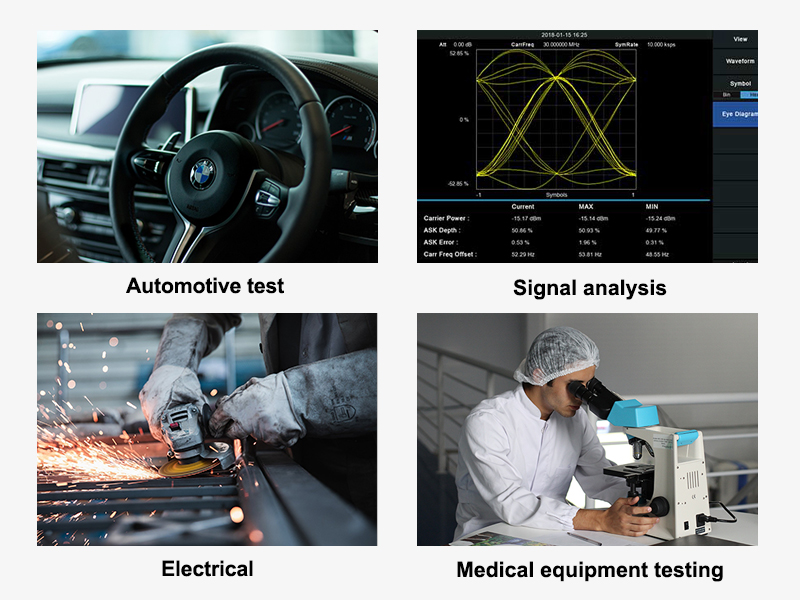
| Model | SISCO-VDC-2064 | SISCO-VDC-2064L |
| Communication Interface | USB2.0 |
USB 2.0 (with LAN network port) |
| Bandwidth | 60 MHz | |
| Channel | 4 Channel+ Multi | |
| Sample Rate | 1 GSa/s | |
| Max. Input Voltage | 40V(DC + AC peak) | |
| Horizontal Scale (s/div) | 5ns/div - 100s/div, step by 1 - 2 - 5 | |
| Record Length | 5M | |
| Input Impedance | 1MΩ ± 2%, in parallel with 10pF ± 5pF | |
| Vertical Sensitivity | 5mV/div - 5V/div | |
| Vertical Resolution | 8 bits | |
| Trigger Type | Edge, Pulse, Video, Slope, and Alternate | |
| Automatic Measurement | Vpp, Vavg, Vrms, Frequency, Period, Vmax, Vmin, Vtop, Vbase, Vamp, Overshoot, Pre-shoot, Rise Time, Fall Time, +Width, -Width, +Duty, -Duty, DelayA→B , DelayA→B |
|
| Waveform Math | +, -, *, /, FFT | |
| Power Supply | ≤6.5W | |
| Dimension (W * H * D) | 190* 18* 120mm | |
| Weight | 0.26 kg | |
Accessories
- CD ROM
- USB cable
- Probe
- Probe Adjust
- Silicon Gel Case
- Quick Guide
Q1: Can an oscilloscope measure DC voltage?
A1: DC voltage can be measured using either an oscilloscope or a digital multimeter. Each piece of testing equipment has its advantages and disadvantages.
Q2: What is the maximum frequency for the oscilloscope?
A2: System bandwidth determines an oscilloscope's fundamental ability to measure an analog signal - the maximum frequency range that it can accurately measure. Entry-level scopes will often have a maximum bandwidth of 100 MHz. They can accurately (within 2%) show the amplitudes of sine-wave signals up to 20 MHz.
Q3: What is the record length for an oscilloscope?
A3: The record length, measured in points or samples, divided by the sample rate (in Samples/second) specifies the total time (in seconds) that is acquired. Example: With a record length of 1 M points and a sample rate of 250 MSa/sec, the oscilloscope will capture a signal of 4 msec in length.
Tips: How to use a PC oscilloscope?
- Check the oscilloscope host and its accessories without missing and with no damage, press the switch button in the lower-left corner of the oscilloscope, and the oscilloscope opens.
- Click "Default Setup", at this time all the configuration parameters will be restored to the default state.
- Restore the default state after the use of the ordinary passive probe and the panel "probe compensation end" to connect, do not reverse the connection process.
- Access the probe compensation end of the signal click "Auto Setup", then the screen may appear on the three waveforms, the probe compensation end of the square wave amplitude of about 3.0V, the frequency of 1KHz.
Thank you for buying industrial test and measurement equipment on SISCO.com, all products sold by SISCO and the partner cover a 12 months warranty, effective from the date of receiving the products.
What is covered?
SISCO is responsible for providing free spare parts, and free technical support to assist the customer to repair the defective products until the problem is solved.
What is not covered?
- Product purchased from anyone other than a SISCO store or a SISCO authorized reseller.
- Expendable parts.
- Routine cleaning or normal cosmetic and mechanical wear.
- Damage from misuse, abuse or neglect.
- Damage from use of parts other than SISCO approved.
- Damage from use outside the product’s usage or storage parameters.
- Damage from use of parts not sold by SISCO.
- Damage from modification or incorporation into other products.
- Damage from repair or replacement of warranted parts by a service provider other than a SISCO authorized service provider.
- Damage caused by the application environment not meeting the product usage requirements and the failure to perform preventive maintenance.

